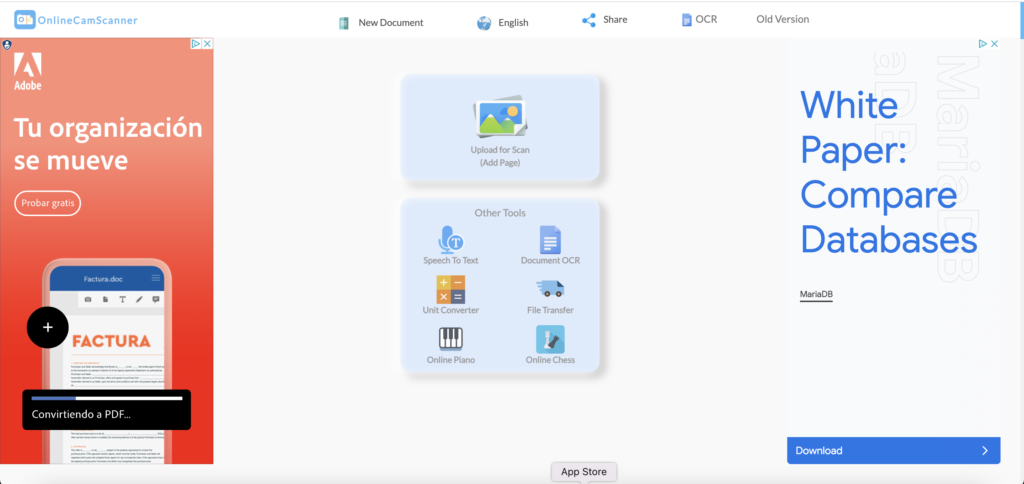Important Tools for Translators
Translation tools have been around for a while now. However, it seems like not all translators use or are aware of the existence of these tools. Most of these tools are used by professional companies offering translation services. Translation tools are vital for translators to obtain quality content. These programs are simply tools and don’t replace a translator in a company. Whether files are sent in an editable format or not, the materials are transferred into these tools. The tools offer different features to support the entire translation process.
The difference between translation done without using these tools and one done with the help of the translation tools can’t be ignore. Quality content comes from having an experienced translator work on your document aided by translation tools. This makes the work easier, faster, and more accurate. If you want high quality content as a translator, you can’t ignore the use of any of these translation tools. Consistency in content is another importance of using these translation tools. As a client, your work won’t be handled by the same translator all the time unless you request for it. However, if all the translators use these tools, there’s no breach of consistency. Also if your project is huge and requires to be worked on by different translators, using these tools enhance consistency. Let’s take a look at some of these tools.
Translate your documents, content and your website in 40+ languages. Upload your files or paste your text and a professional translator will start working immediately. Order your translation now
1. ZAMZAR Converter
This is an online tool used by translators. Its free and helps covert PDF documents to word. Most of the documents available online and sent to translators come in Portable Document Format which can’t be edited. Any file sent in PDF format has to be converted to word to allow editing. ZAMZAR is an online converter that converts all PDF documents to Word.
It’s easy to use as you only have to upload the files and the converter does its work within a few seconds depending on the size of the file. However, the tool doesn’t work for all types of PDF and you might need an additional software for some PDF documents. While it can be used as a primary PDF to word converter, it converts other formats to word such as csv, docx, odt, pub, wks, wpd, wps, pages, and csv formats.
Link: https://www.zamzar.com/convert/pdf-to-word/
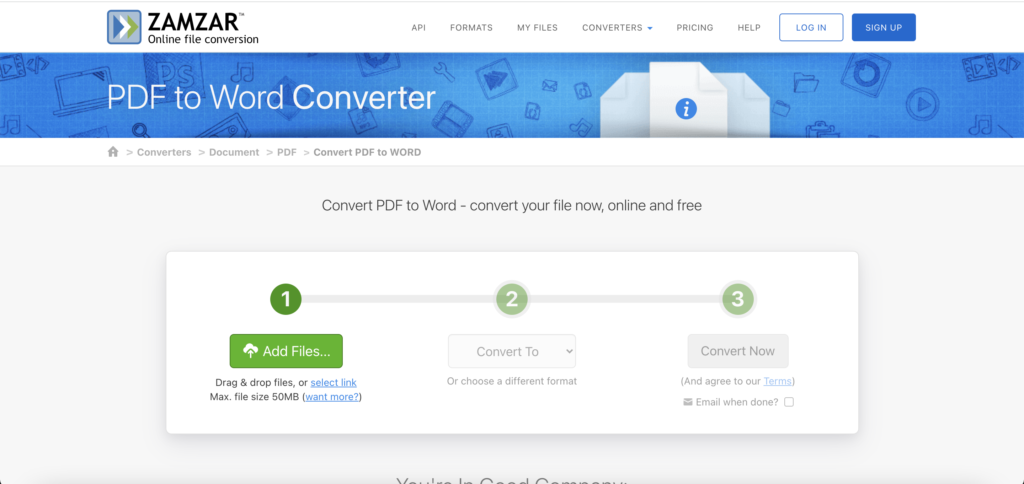
2. SmallPDF – PDF Merger
One of the most frustrating things translators face is working with different PDF files of the same architectural styles. The same happens when you have massive file sizes to handle all at once. If these files need a lot of correcting, it becomes another challenge. A PDF merger is an importance tool for translators after converters. Once you are done editing text files, you have to send them back to the client in PDF format.
You can choose to combine the PDF files then convert them into word as one document for easier corrections. Small PDF is used for proper file management by combine multiple PDF files.
With combining PDF files, you can easily show the different designs on the document without having to open and browse different PDF documents which is tiring, confusing, and time consuming. You also get easier accessibility and save a lot of space on your devices. SmallPDF is a merging tool available for all operating systems. This means you can use it on different devices for all your documents.
Link: https://smallpdf.com/merge-pdf
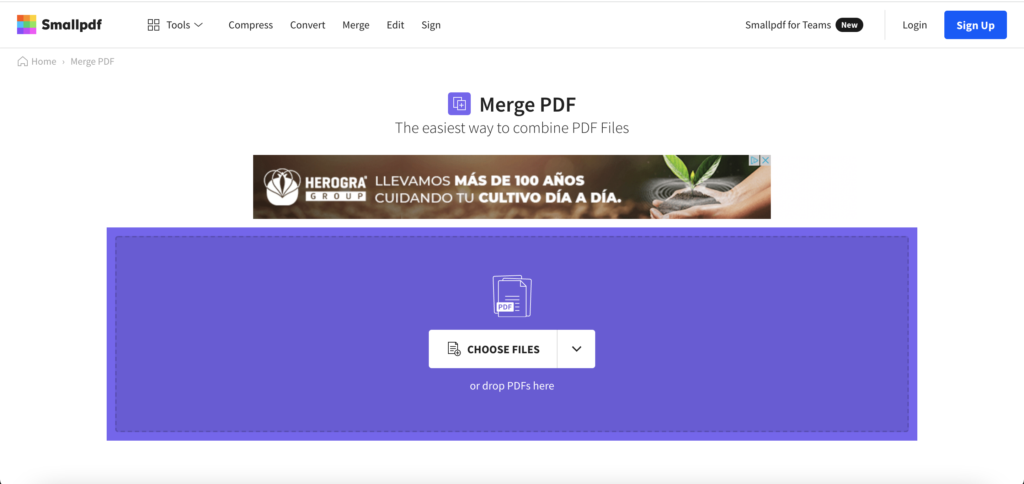
3. SmallPDF – Split PDF
PDF documents are challenging to split compared to other file types. No PDF document is easily separated and if it has to be done, you have to use an equally powerful tool. Let’s assume you have a large PDF document but you’re only using a section of the entire file. You can use the SmallPDF splitter to separate the sections of the document you want from the primary one.
This saves you space if you’re using a device with limited bandwidth or storage. It also facilitates quick emailing and enhances load times. Large files tend to take longer to transfer and it’s a menace for translators who must verify the accuracy of one document before they submit it as an entire one. With a PDF splitter, you get faster load times and quick emailing. It also speeds up download time for the other user saving them time as well.
Link: https://smallpdf.com/split-pdf
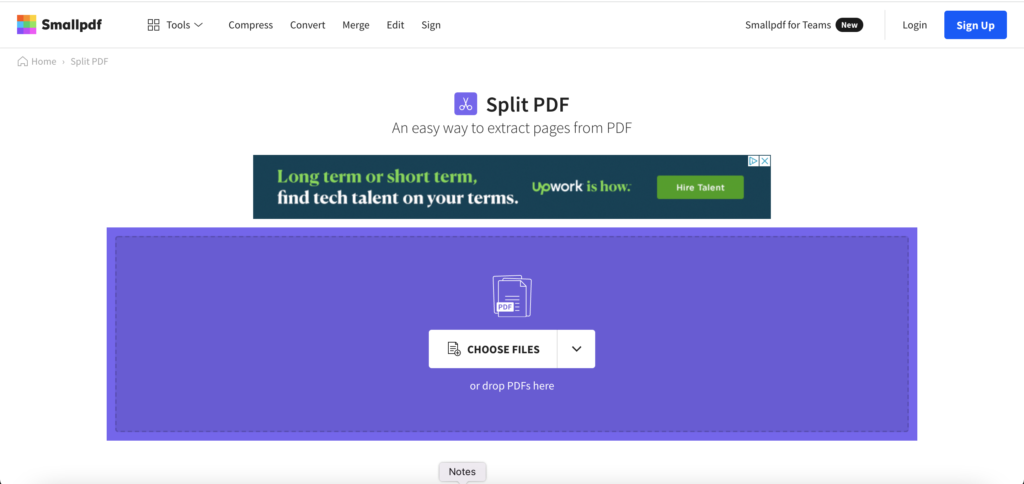
4. SmallPDF – Unlock PDF
When counting translator useful tools, the PDF file unlocker can’t be left behind. It’s one of the essential tools for translators that make their job easier. It’s not uncommon to find locked PDF files every now and then from clients. To edit or convert the PDF file into an editable version, it has to be unlocked. You must either know the password for the document or use a PDF unlock tool.
Dealing with locked PDF files is a pain most translators don’t want to ever face and that is why such a tool is very important. This tool is safe to use and the translator doesn’t have to worry about the security of the uploaded files. The software is accessible using any operating system and it can be accessed anywhere any time. You only need an internet connection and unlock all your unlocked PDF files with ease.
Link: https://smallpdf.com/unlock-pdf
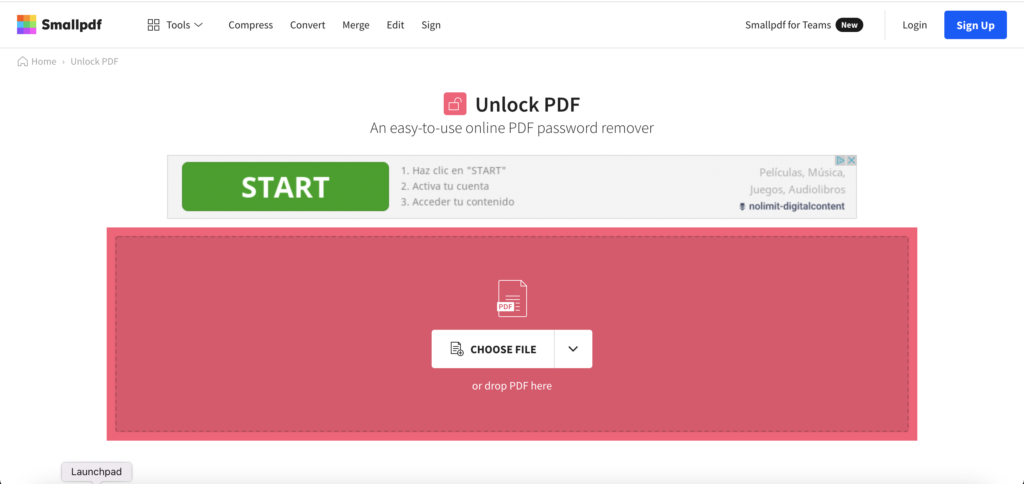
5. SmallPDF – Rotate
With SmallPDF, you get access to numerous features to use as a translator. Of all features used to edit text files and convert them, the rotate feature is most important. Have you ever had a situation where your PDF document has its pages all jumbled up? You’re dine with editing the document but you have to go through the hassle of rearranging the pages once again? While this seems like an easy task, it’s so important.
With SmallPDF rotate feature, you can rotate one or multiple pages any time you want. You can also rearrange the pages in any way you want. You can temporarily rotate the pages or permanently rotate them and save the file. The feature works on any device on any operating system making it easy to rotate and save the PDF files anywhere, any time.
Link: https://smallpdf.com/rotate-pdf
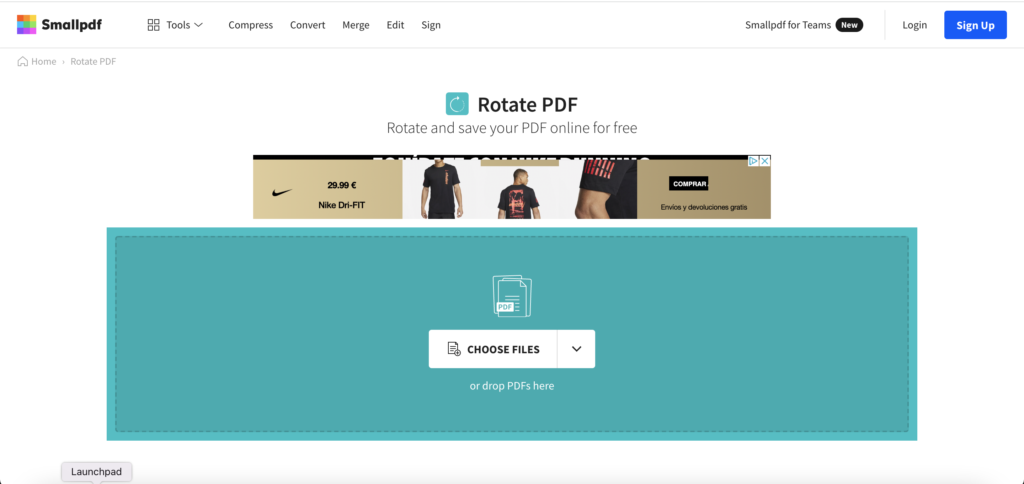
6. Small PDF – eSign PDF
eSign is one important tool for translators. With this, you can create digital signatures, initials, and sign documents electronically. Secure and compliant e-signatures are used by translators to secure documents and help maintain authenticity. For example, one of the requirements when travelling today is a translated negative COVID-19 test.
If you don’t have your test in the native language of the destination country, that means you need a translator. You have to get translation services from a reputable translation company. Most translators use eSign to electronically sign documents and files to maintain authenticity. With this feature, you can also request others to sign your document. The tool is safe and secure and complies with legal eIDAS standards for electronic signatures.
Link: https://smallpdf.com/sign-pdf
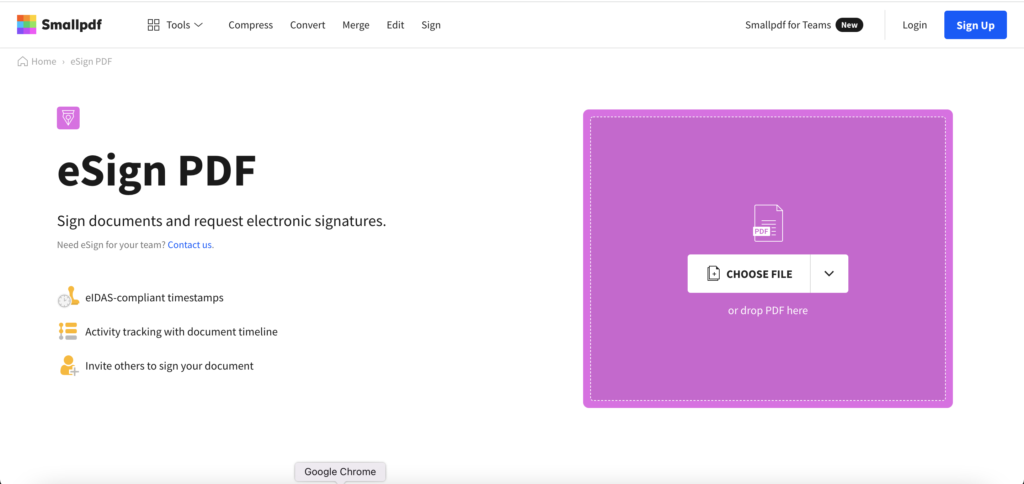
7. OnlineCamScanner
Office and academic work sometimes requires a camera document scanner. The same applies to academic work. An online camera document scanner makes office and academic work easier. Using it, you can take the picture of a document and share it with colleagues or clients. Sometimes you can make notes and you need to share them.
The online camera document scanner enables you to share pictures of the document in a fast, simple, and reliable manner. It’s a highly effective and secure document scanner that is also easy to use. The program also helps convert colored images to clearly scanned documents in a few clicks. The scanner helps recognize the text in images.
Translators require these tools to maintain authenticity, consistency, and save time when working. If you want better project management, using translation tools isn’t an option. Think of having one big project and assigning it to different translators. If you want to achieve consistency across the project, using some of these tools for translators isn’t an option. Real time management of any project is also possible with translator tools.
Its however important to note that these and other translator tools don’t replace the human translators. These tools are used to save time and make work easier. Project management is also easier with the tools. It doesn’t matter the scope of the project all the files and materials should be imported on the tools. The tools then offer different features to help support the translation process. Translation tools for translators are essential in the translation process.
Link: https://onlinecamscanner.com/