English, is the lingua-franca of the web, with a share of almost 26 percent of worldwide Internet users. Having your WordPress website in English is great, but what if you want to expand your current web to new markets? How will you cater to the other 74 percent (roughly 2.5 billion people) online users?True, your readers can take the effort of using a translation service themselves. But wouldn’t it be friendlier to make it easy for them? People like nothing more than to read blog posts in their native tongue. Hence, in today’s market, making multilingual websites has become an indispensable subject for many business owners all over the world. So if you want to grow your search traffic, you should consider translating your content into multiple languages.
But how do you go about it?
WordPress is not a multilingual CMS out of the box. But it’s a fantastic platform that offers endless alternatives to virtually do anything. It is blessed with a range of excellent translation plugins just waiting to help you create and handle multilingual content. Translation Plugins for Your WordPress. Now, before you dive into which plugin you have to choose, here’s a bit of know-what for you.
Translate your documents, content and your website in 40+ languages. Upload your files or paste your text and a professional translator will start working immediately. Order your translation now
WordPress Translation Plugin
WordPress multilingual or translation plugins help you manage more than one language on your WordPress website and switch between them.
Primarily, there are two types of Multilingual Plugins:
1. Auto-Translate – These plugins rely on online translation services to convert your content into different languages, with translations provided at the click of a button. However, no automated language service has fully cracked the nuances of modern language, so the translations are not the most reliable.
2. Self-Translate – These plugins require you to translate the content yourself (or hire someone else to do the translations). You write your content in your preferred language, then rewrite it in additional languages, which visitors can switch between. It’s the more time-consuming of the two approaches, but it produces by far the highest quality translations.
WordPress offers both types of plugins, and a few of which offer both types of translations.
Here’s our rundown of 7 best translation plugins (both auto and self translate) WordPress has to offer.
Best Translation Plugins for WordPress
1. WPML
WPML is the oldest and most popular premium WordPress plugin to turn your site multilingual. It is well established in the WordPress community and can translate absolutely everything on your website.
WPML takes care of your multi-language management needs as well as connects your site to professional translators who help you in transcribing your content.

- It comes with three pricing plans, the basic license for $29 to a lifetime license of $195.
Features: - Supports over 40 languages
- Compatible with a popular plugins (WooCommerce, WordPress SEO) and most themes
- option of placing the translations on the same domain
- Includes translation for navigation elements
- Integrated professional translation
- Robust post and page link structure
2. Polylang
Polylang is a free plugin that provides almost all the functionalities present in WPML. Not bad, eh? Just that it’s a self translate plugin which implies you need to have a strong grasp on your language skills to translate the content yourself.
Polylang allows your users to choose their preferred language from their profiles, and it automatically downloads the respective WordPress language packs.

What’s more? In case you want to switch your multilingual plugin from WPML to Polylang, there’s also a dedicated plugin for the job!
Features:
- Ability to use a widget to display different languages
- Supports custom post types
- Ability to translate posts, pages, categories, navigation elements and widgets
- Integration with Lingotek translation for automatic translation
- Compatibility with other WordPress plugins
3. Lingotek
Lingotek is a free multilingual plugin built on top of the Polylang plugin. It is a cloud-based translation management system that automatically transfers your content via the cloud to Lingotek’s servers.
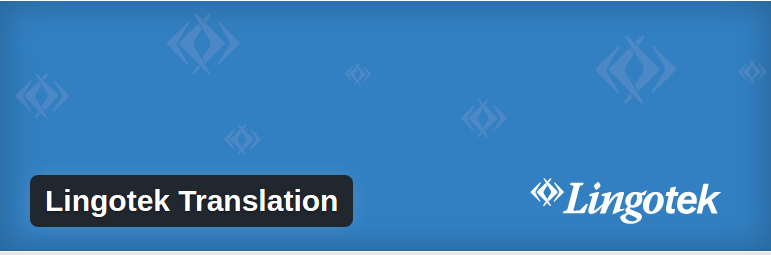
It offers three different ways of translation: Machine translation, Community translation and Professional translation.
Features:
- Allows Up to 100,000 characters free machine translations via Microsoft Translator API
- Offer unlimited languages
- Allows you to track progress (professional translation) by following a live percentage bar
- Supports translation of posts, pages, categories, tags, media, menus and more
- Built-in professional text editor for translations
- Language switching via widget
- Finished translations can automatically be published
4. Transposh
Transposh is your ultimate solution, if you are looking for an easy way to allow your users to translate content on your website. What sets it apart is that it allows you to combine automatic translation with human translation aided by your users and save them for future reference.

Features:
- Support for over 90 different languages
- Support for any language – including RTL/LTR layouts
- Unique drag/drop interface for choosing viewable/translatable languages
- Automatic translation mode for all content (including comments!)
- Multiple options for widget appearances – with pluggable widgets and multiple instances
- BuddyPress integration
5. qTranslateX
qTranslateX is another powerful multilingual plugin, with over 200,000 users. It is a free self translate plugin similar to Polylang and WPML in functionality. It allows you to write content in multiple languages simultaneously i.e. without the need to reload the page. This is a highly recommended plugin especially for newbies.

Features:
- Several languages built into the plugin
- Customizable language switcher widget
- Ability to translate widget titles and other custom fields via shortcode
- One language per URL (good for SEO) and three different available URL formats
- Language-specific sitemaps available for Google XML Sitemaps and Yoast SEO
6. MultilingualPress
Multilingual Press is a plugin that uses WordPress multisite. It allows you to connect multiple sites as language alternatives using the power of a WordPress Multisite installation. Furthermore, it eliminates the need to switch sites by allowing you to edit all the translations for a post or page from the original post editor.

There’s also a premium version of the plugin available offering support and updates.
Features:
- Language Manager with 174 editable languages
- Support for custom post types
- User-specific language settings for the backend
- SEO friendly URLs and permalinks
- No lock-in i.e., even after deactivation the sites will work
7. GTranslate
Gtranslate is a great plugin and the only auto-translation plugin on this list. It utilizes Google’s own translation service to automatically convert your site in more than 90 different languages. This free plugin allows you to insert the Google Language Translator tool onto your website using a widget.

It also offers a paid version with more advanced features such as the option to edit translations, translate the URL and metadata, and more.
Features:
- Google automatic translation
- Hides Google top frame after translation
- Google Analytics integration
- Ability to open a translated page in a new window while offering dropdown selection with flag
- representations
- URL Translation is possible
Conclusion
Translation is often a time consuming process. But with these helpful plugins, it shouldn’t be much of a headache for you. Take into account the goals you’re looking to achieve by translating content, and plan the process accordingly.
A word of advice, don’t rely on automatic translation if you want to connect with the reader. For purely informative websites, automatic translation might suffice, but for business websites, self-translation is recommended. An easy way to go about this, is to avail translation services from a trustworthy company like Speakt – that offers translation services in over 35 languages.
And as for the plugins listed here, they’ll handle the rest. You should be ready to conquer the international market with your multilingual WordPress site in no time!
Do you use any of the above multilingual plugins? Or is there anything we’ve missed? Let us know in the comments.
